How to post images on the forum
2 posters
Page 1 of 1
 How to post images on the forum
How to post images on the forum
Here is a guide for any members who are wondering how to post images on the forum. I hope this guide helps but please dont hesitate to ask if your having problems after reading this. I will
Step 1 - Upload your photos to an image hosting site.
I will use imageshack as an example in the guide as it is what I use. Go to www.imageshack.us and sign up (you dont need to upgrade to premium). When your account is all signed up, go to the main page and click on the browse logo.
It will now bring up a new window and will ask you to select the image files you wish to upload. You can select as little or many as you like. When you have selected the image/s click open.

You will notice that it lists the files you have selected upload on the main site. What you need to make sure is, if you havent already resized the images to no wider than 640 pixles wide, you must keep it selected on the image resize bar below your selected files. This is so the forum doesnt have images too wide for many people to view them on the forum properly. When you are happy with your selected files in the list and you have selected 640x480 in the image resize bar click the upload now button.

Now the images will be uploading to the site (there will be a progress bar showing you the progress of the upload of the image/s. When it has uploaded every image you will now have them in your image account.
Step 2 - Posting the image/s from Imageshack to the forum.
On the top right hand corner of imageshack you will see you username and (my images) Click on (my images) to go to your album with your uploaded images. You will now see that your images are all listed in order of upload. What you will notice is next to each image, there 6 small icons. Click on the share it icon (which is the info logo at the top of the 6 icons)
You will now find that it brings up a new window with various codes to share your image. If you click on the link next to Direct, it will highlight the link. Right click and copy the text.
Now you have copied the text, you need to come back to the forum. You will notice above your text box various box's for text, links etc. You need to click on the box that has the photo on it (when you hover the pointer over the correct box it will say image. Click on the box.
It will now underneath it show a text bar, paste the link that you copied from imageshack and click ok.

You will now notice that it has put the image link in your main text box. When you are happy with your text and pictures click send and it will upload the images along with the text.
Hopefully this guide has helped you getting pictures up on the forum. If your having problems, dont worry. I will help assist you getting your pictures on here.
Step 1 - Upload your photos to an image hosting site.
I will use imageshack as an example in the guide as it is what I use. Go to www.imageshack.us and sign up (you dont need to upgrade to premium). When your account is all signed up, go to the main page and click on the browse logo.
It will now bring up a new window and will ask you to select the image files you wish to upload. You can select as little or many as you like. When you have selected the image/s click open.

You will notice that it lists the files you have selected upload on the main site. What you need to make sure is, if you havent already resized the images to no wider than 640 pixles wide, you must keep it selected on the image resize bar below your selected files. This is so the forum doesnt have images too wide for many people to view them on the forum properly. When you are happy with your selected files in the list and you have selected 640x480 in the image resize bar click the upload now button.

Now the images will be uploading to the site (there will be a progress bar showing you the progress of the upload of the image/s. When it has uploaded every image you will now have them in your image account.
Step 2 - Posting the image/s from Imageshack to the forum.
On the top right hand corner of imageshack you will see you username and (my images) Click on (my images) to go to your album with your uploaded images. You will now see that your images are all listed in order of upload. What you will notice is next to each image, there 6 small icons. Click on the share it icon (which is the info logo at the top of the 6 icons)
You will now find that it brings up a new window with various codes to share your image. If you click on the link next to Direct, it will highlight the link. Right click and copy the text.
Now you have copied the text, you need to come back to the forum. You will notice above your text box various box's for text, links etc. You need to click on the box that has the photo on it (when you hover the pointer over the correct box it will say image. Click on the box.
It will now underneath it show a text bar, paste the link that you copied from imageshack and click ok.

You will now notice that it has put the image link in your main text box. When you are happy with your text and pictures click send and it will upload the images along with the text.
Hopefully this guide has helped you getting pictures up on the forum. If your having problems, dont worry. I will help assist you getting your pictures on here.
Last edited by 6r4nicky on Mon Feb 27, 2012 1:16 pm; edited 1 time in total
 Similar topics
Similar topics» How to Insert Images into Posts
» San Remo 2000 archive images
» Rallye De Espana Historico 2012 images
» So thats where all the Xsara WRCs went! Latest round of the Italian Taramc series images
» Loads of post
» San Remo 2000 archive images
» Rallye De Espana Historico 2012 images
» So thats where all the Xsara WRCs went! Latest round of the Italian Taramc series images
» Loads of post
Page 1 of 1
Permissions in this forum:
You cannot reply to topics in this forum|
|
|
