How to Insert Images into Posts
+2
reeft1
brian
6 posters
Page 1 of 1
 How to Insert Images into Posts
How to Insert Images into Posts
The image hosting feature on the forum has come on a lot since the forum was set up. Its now easier to use the forums own hosting site than places like photobucket which I feel are very bloated for what they are.
1. To upload an image, simply go create a new thread or reply to an existing thread.
2. Press the Host an Image button, here on the left
3. This will open a pop up window like the one below. Here you can drag and drop the images, or use the select images button to open them from a file location
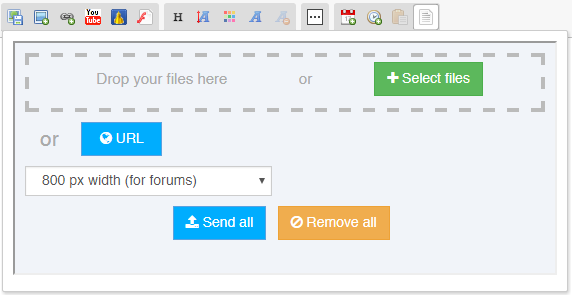
4. Once you have selected all your images that you want to host, press the Send All button. This will upload the photos and create links for them. To insert them into your post, simply press the insert all button. The image code will be inserted into the post. You can use the preview function to see which images are which if cant tell from the code
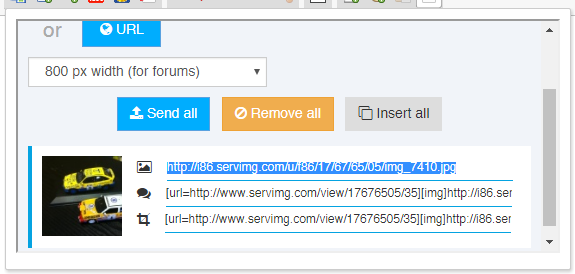
1. To upload an image, simply go create a new thread or reply to an existing thread.
2. Press the Host an Image button, here on the left

3. This will open a pop up window like the one below. Here you can drag and drop the images, or use the select images button to open them from a file location
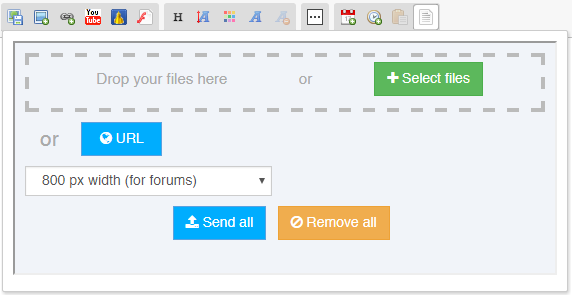
4. Once you have selected all your images that you want to host, press the Send All button. This will upload the photos and create links for them. To insert them into your post, simply press the insert all button. The image code will be inserted into the post. You can use the preview function to see which images are which if cant tell from the code
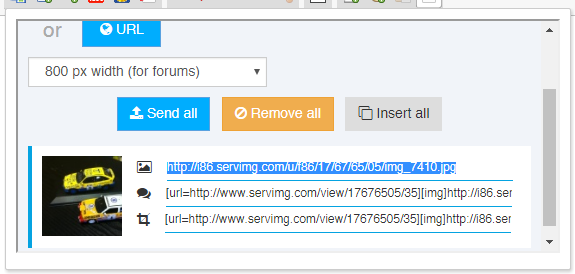
_________________
Always interested in 1/18 Irish Decals/models

brian- Posts : 2006
Join date : 2012-02-07
Age : 37
Location : Waterford
 Re: How to Insert Images into Posts
Re: How to Insert Images into Posts
Will give that a try next time i put up a pic Brian. Thanks!

reeft1- Posts : 3405
Join date : 2012-02-14
Age : 54
Location : Essex
 Re: How to Insert Images into Posts
Re: How to Insert Images into Posts
Great to hear about the new forum options, Brian. 
As a devout Photobucket user, it may be difficult to persuade me to abandon my usual hosting methods, however I will certainly give it a go the next time I have some images to post / host. Thank you.
As a devout Photobucket user, it may be difficult to persuade me to abandon my usual hosting methods, however I will certainly give it a go the next time I have some images to post / host. Thank you.
 Re: How to Insert Images into Posts
Re: How to Insert Images into Posts
Just used this method to post in the For Sale section. Works brilliantly and it's easy even for me 

newt5550- Posts : 6272
Join date : 2012-02-07
Age : 55
Location : Boston
 Re: How to Insert Images into Posts
Re: How to Insert Images into Posts
Brian - is it just me or has something changed? Looks like you now need to subscribe to www.servimg.com to be able to use this functionality?

reeft1- Posts : 3405
Join date : 2012-02-14
Age : 54
Location : Essex
 Re: How to Insert Images into Posts
Re: How to Insert Images into Posts
I have found that out too Paul. Thought I was doing something wrong but obviously not 

newt5550- Posts : 6272
Join date : 2012-02-07
Age : 55
Location : Boston
 Re: How to Insert Images into Posts
Re: How to Insert Images into Posts
Hi guys - somethings gone a bit Pete Tong as we say in Essex when it comes to posting pictures from Photobucket all of a sudden - they've become mega sized and only a fraction of the picture is showing up - only having this issue on this forum, on another forum the posting sized hasn't changed at all - any ideas?

reeft1- Posts : 3405
Join date : 2012-02-14
Age : 54
Location : Essex
 Re: How to Insert Images into Posts
Re: How to Insert Images into Posts
You’ll probably have to scale the resolution down to 640x480 before uploading them.
pat4wd- Posts : 78
Join date : 2012-03-06
Location : Cork (Sometimes)
 Re: How to Insert Images into Posts
Re: How to Insert Images into Posts
Yep - thanks

reeft1- Posts : 3405
Join date : 2012-02-14
Age : 54
Location : Essex
 Similar topics
Similar topics» How to post images on the forum
» San Remo 2000 archive images
» Rallye De Espana Historico 2012 images
» So thats where all the Xsara WRCs went! Latest round of the Italian Taramc series images
» San Remo 2000 archive images
» Rallye De Espana Historico 2012 images
» So thats where all the Xsara WRCs went! Latest round of the Italian Taramc series images
Page 1 of 1
Permissions in this forum:
You cannot reply to topics in this forum|
|
|
